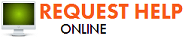3 Steps for Restoring Water-damaged Electronics
11/27/2022 (Permalink)
Water-Damaged Electronics
When water damage impacts a business, building repairs are necessary to return to the space. However, flooded electronics are just as important to take care of and restore. Here are helpful tips if water has damaged the valuable gadgets and electronics in your Chandler, AZ, business.
1. Disconnect Any Flooded Electronics From Their Power Source
This is a key first step to saving your devices, whether they be handheld objects or larger items connected to a plug. For your own safety, do not attempt to grab any submerged electronics if you are subjected to shock hazards like standing in free water or in wet clothes.
Turn off a circuit breaker that powers impacted devices connected to plugs for optimal safety. For battery-powered electronics, turn off the device but be wary of any heat, smoke, or melting which would indicate a shorted battery. Drain the device of excess water and if possible, remove the battery.
2. Clean off Circuit Boards
Once devices have been disconnected from power and disassembled as necessary, it is critical to clean their circuit boards. This will require a small bowl of isopropyl alcohol and a cotton swab or small brush. Dip the brush into the alcohol, move along the crevices of the board to remove any dirt buildup, then let dry completely. A water damage restoration company can assist with the proper drying of contents within your property.
3. Evaluate for Further Electronic Damage
After cleaning the circuit boards, you will want to place a working battery into the flooded electronics and test if they are usable or require more repair. Be sure any connected cables or cords are not damaged as well. Evaluate potential parts that may need replacing, such as the LCD screen or logic board.
Don't think your water-logged electronics are destroyed. Restore them by safely disconnecting their power, cleaning their circuit board and testing them out with a new battery.


 24/7 Emergency Service
24/7 Emergency Service